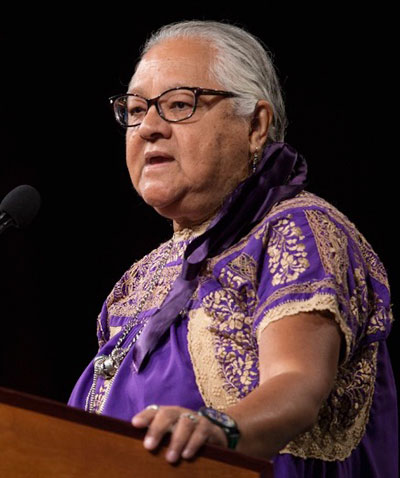Commencement: May 17, 2020 @ 3:00pm CST
The Class of 2020 Commencement Liturgy will be a real-time digital celebration via Zoom, carefully and thoughtfully planned to honor each individual graduate and nominee. Scroll for details, tips, and to meet the Class of 2020!
We are aware major technology issues have been reported today with Zoom. If the service gets interrupted, rejoin the same link one hour later and we will attempt to resume. If we are unable to resume, a recording of the service will be provided.